SBF Instructions
Concerned about purchasing a frame that does not fit well?
Visio-Rx has developed a system to measure a fixed bridge with integrated nose pads; that is, a bridge that does not have adjustable nose pads. Most acetate and TR-90 frames have fixed bridges. There is no industry standard for measuring bridge size; the middle number on frame size is actually the distance between lenses (DBL). On frames with thick rims, this number is deceiving, as it includes the frame in the measurement. Compare these two frames that both have a DBL of 19mm:
 |
 |
|
|
On this rimless frame, the DBL is 19, and the fitting size (SBF 1) is also 19. |
On this full rim frame, the DBL is 19, but because the rim is thick, the fitting size (SBF 1) is only 14. |
Fitting size is not as crucial for frames with adjustable nose pads, because these can be changed to fit comfortably on your nose. Frames with integrated bridges (without adjustable nose pads), like the black frame on the right, have to fit your nose perfectly.
Using the SBF
The Standardized Bridge Fitting system (or SBF for short) consists of 2 measurements; SBF 1 and SBF 2. You can use these numbers to search for frames that fit perfectly. And, if you end up picking out a frame that does not have your exact measurements, we can adjust the frame to fit you (only applicable for acetate frames - not for TR90 or plastic). Obtaining these measurements is easy, just follow the following steps:
Start by opening the SBF grid PDF file.
Note: You need Adobe Acrobat Reader. Download for free here.
| 1. | Print the SBF grid. In the print dialog, make sure that "Page Scaling" is set to "None". This will make sure that the document is printed at 100% true size, which is necessary for an accurate measurement. | 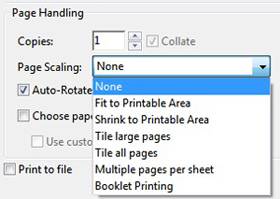 |
| 2. |
This is the SBF grid. Measuring your bridge size is easy with this little tool. Grab your glasses with a fixed bridge (no adjustable nose pads). |
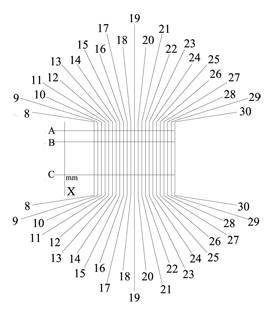 |
| 3. | Line the bottom of your bridge up with line A. Then, slide your glasses so the inside of your left nose pad lines up with the point where lines X and B meet. |
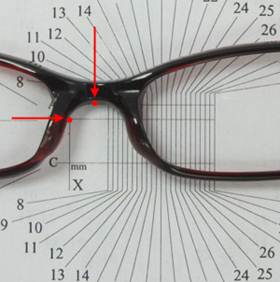 |
| 4. | Place a dot on line B where your right nose pad begins. |  |
| 5. | Follow the line that this dot touches until you get to a number. In our example, the number is 11. This is your SBF 1 measurement. |
 |
| 6. |
Now, slide your glasses to the right. Make sure the bridge stays lined up with line A. Keep sliding until the inside of your left nose pad touches the intersection of lines C and X. |
 |
| 7. | Place a dot on line C where your right nose pad begins. |  |
| 8. | Follow the line that this dot touches until you get to a number. In our example, the number is 21. This is your SBF 2 measurement. |  |
| 9. | You can use these numbers when searching for new frames, so you can be sure the bridge fits properly. |
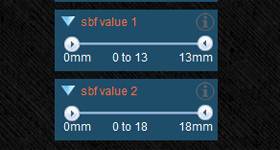 |
| 10. | If you choose a frame that does not have your exact measurements, please upload your PerfectFit™ pictures upon check out. Using these, we can adjust your frame to fit perfectly. |
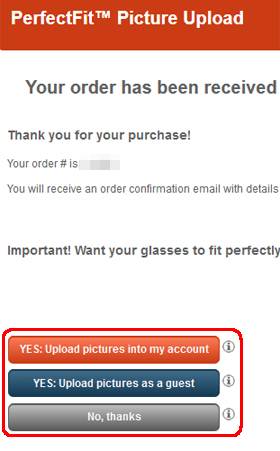 |
Visio-Rx is the only webshop in the world that offers this revolutionary service. Quick and easy, giving you complete peace of mind. 












